To launch labAlive simulation applications you need a Java Runtime Environment supporting Java Web Start on your system. Here you can get more information about installing the right Java version.
To launch labAlive simulation applications you need a Java Runtime Environment supporting Java Web Start on your system. Here you can get more information about installing the right Java version.

Frequency modulate an analog signal and transmit via USRP
This experiment can be used to transmit a file with analog samples, music saved as wav format or any other analog signal. The signal will be FM-modulated and sent with the USRP.
Start

The first thing you have to do is to choose a waveform, sample-file, music-file or other analog signal you
want to transmit. Therefore you have to use the "Signal Generator - Properties" - window.

Now use the "s(t) Transmitted signal -TX samples via USRP" - window and click the little gear on the right.
This will open the settings-window to set the parameters for the transmission and the USRP.

Use this window to set all parameters for the transmission of your signal.
- Choose a carrier frequency you want to use to send your signal. The USRP allows frequencies between 10 MHz and 6 GHz but the antennas can limit the usable frequency band. It is recommended to choose a transmission frequency between 20 MHz and 200 MHz.
- You can change the "Tx block size" if you want to. This is the number of samples transmitted in one block from the Host-PC to the USRP.
- You can change the amplitude of the transmission signal if you click onto the "FM modulator" in the main-window. You can choose any amplitude you want. But if you change the amplitude in the "FM modulator" properties, make sure you change the "Max amplitude" in the "s(t) Transmitted signal" - window to the same value.
- Choose the gain you want to use to send your signal. The gain depends on the area and the distance between the transmitter and the receiver. The USRP allows a gain between 0 and 31.5 in 0.5 steps.
Now all settings for the transmission are set properly.

Make sure that the transmission antenna is connected to the RF 1 - connector at the USRP

Now you need to initialize the USRP with the parameters you have set before. Therefore click on the "Init" - button in the
"s(t) Transmitted signal - Tx samples via USRP" - window. This will build the connection between the Host-PC and the USRP and set
all parameters the USRP needs to send your signal.

After the USRP is initialized with all parameters you can start the continuous transmission by clicking the "Start transmission"
- button. This means that the transmission repeats itself permanently as soon as your signal has run through once.

The Oscilloscope shows the amplitude of the transmitted signal. You can change the scale by clicking the gear on the right.

The Spectrum Analyzer shows the spectrum of the signal you transmit. You can change the scale by clicking the gear on the right.

To stop the transmission of your signal click the "Stop transmission" - button.
If you want to restart the transmission of your signal without any changes of the settings, you don't need do initialize the USRP again. Just click the "Start transmission" - button again. If you changed any parameter you have to initialize the USRP again.
To receive your signal you can use Rx samples - USRP.
To demodulate a received FM-signal you can use the FM-demodulator.