To launch labAlive simulation applications you need a Java Runtime Environment supporting Java Web Start on your system. Here you can get more information about installing the right Java version.
To launch labAlive simulation applications you need a Java Runtime Environment supporting Java Web Start on your system. Here you can get more information about installing the right Java version.
Instruction Manual (German)
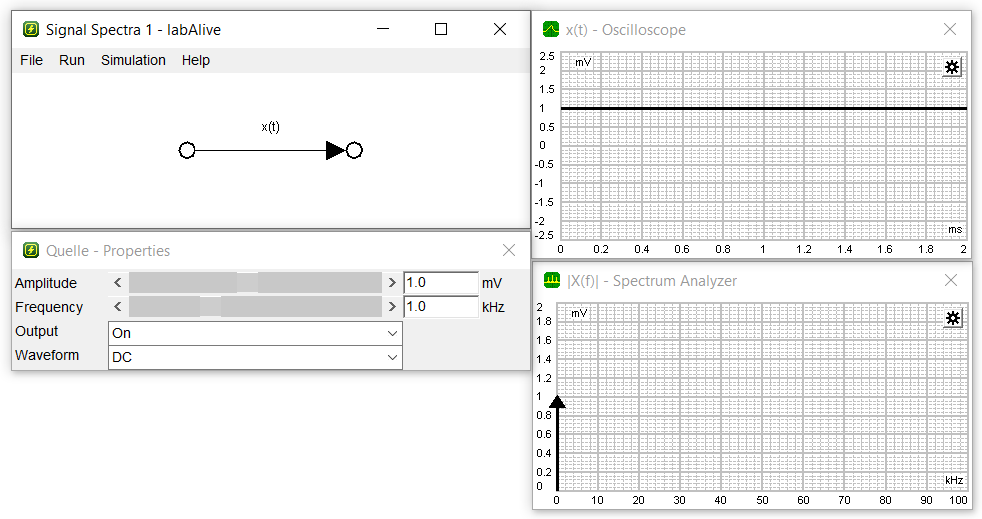
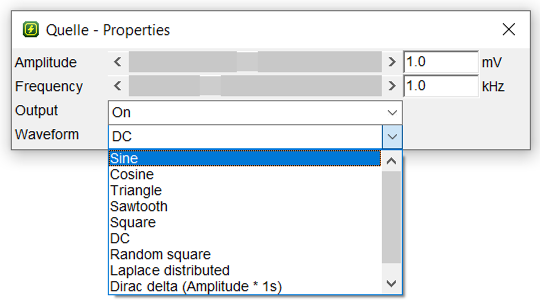
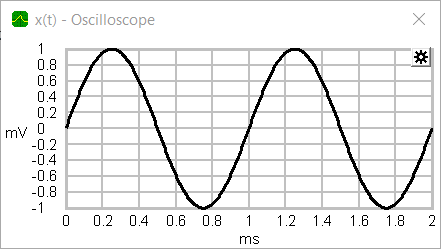
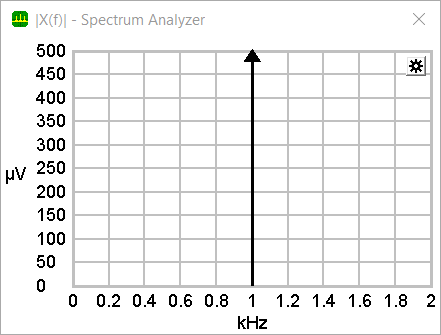
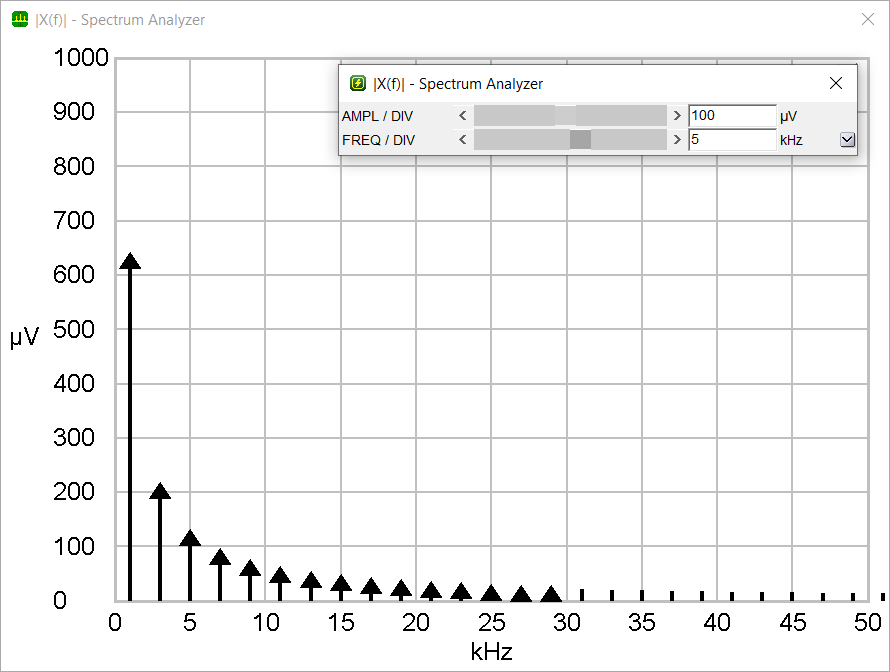
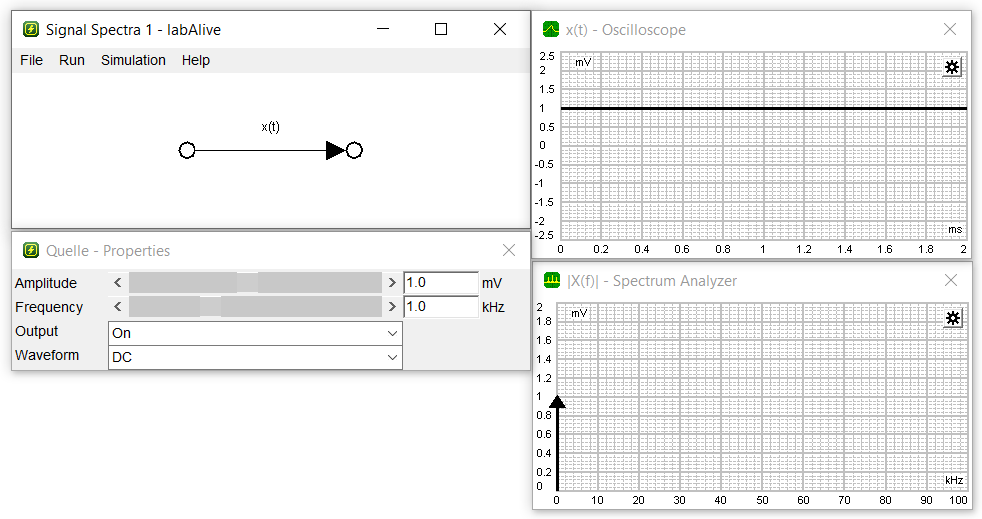
Signal spectra
In this experiment the relationship between time- and frequency domain of different signals is examined.
You can choose from a variety of source signals. For example, let's select a rectangular waveform with 1mV amplitude and a frequency of 1kHz.
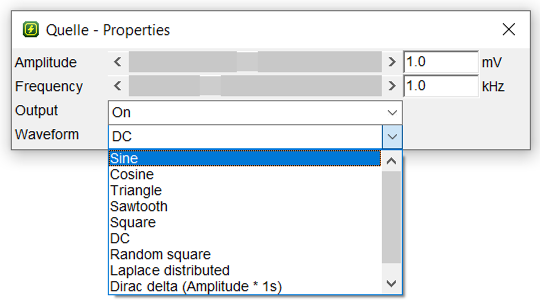
Select a source signal
The selected signal can be viewed in the oscilloscope (time domain) and spectrum analyzer (frequency domain).
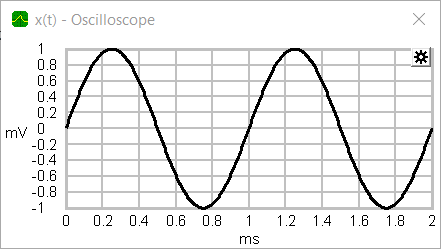
Sine in scope
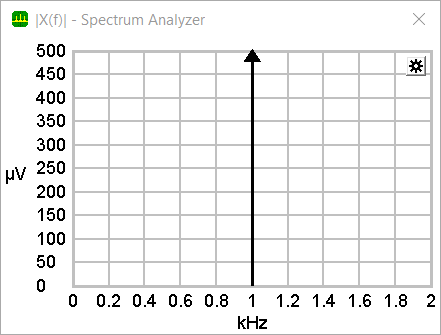
Sine in spectrum analyzer
If needed, you could change the scaling on every measuring instrument by clicking on the little gearwheel on the upper right to gain a better view on the signals.
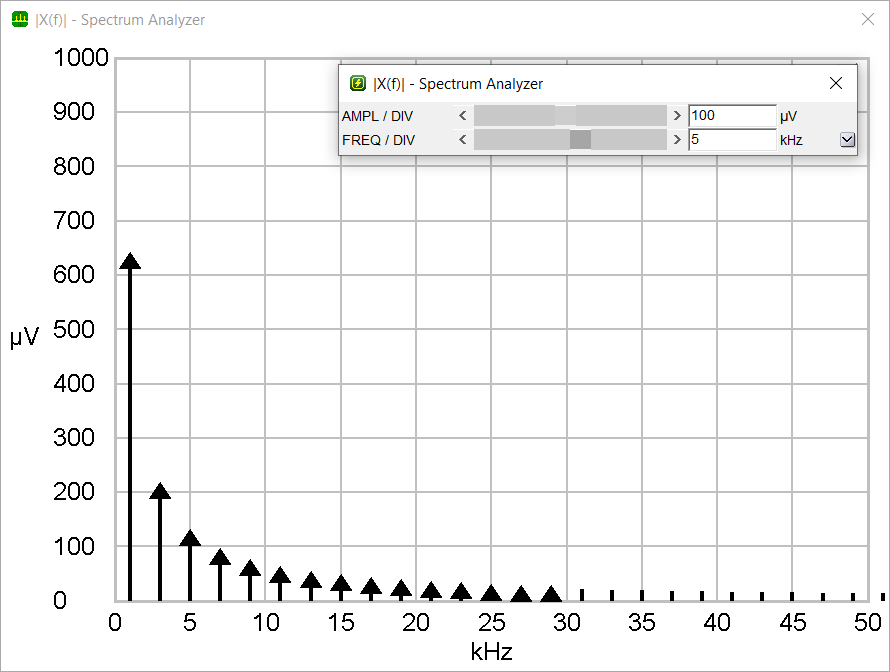
Adjusted scales on x- and y-axis
Can you consider which spectrum a triangle shaped source signal generates?
Let's see.
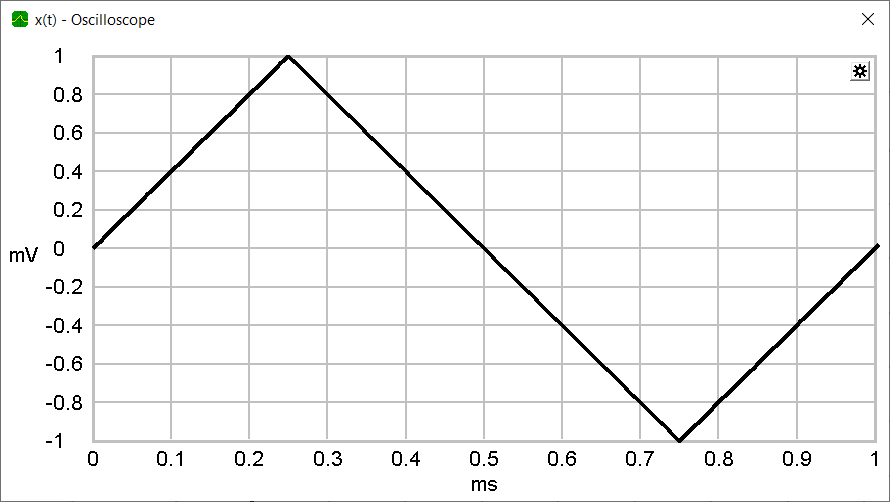 Triangle scope
|
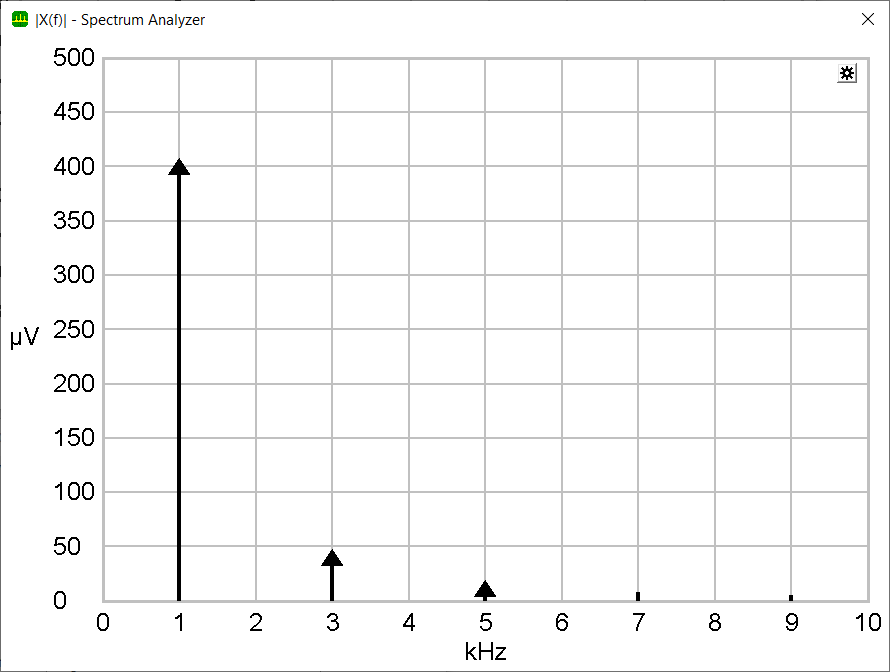 Triangle spectrum analyzer
|