To launch labAlive simulation applications you need a Java Runtime Environment supporting Java Web Start on your system. Here you can get more information about installing the right Java version.
To launch labAlive simulation applications you need a Java Runtime Environment supporting Java Web Start on your system. Here you can get more information about installing the right Java version.
In this experiment a frequency-selective channel is analyzed. Multipath fading propagation conditions are simulated using the Extended Pedestrian A model, a LTE channel model. Small movements - i.e. minor changes in the path delays - have major impact on the channel characteristics.
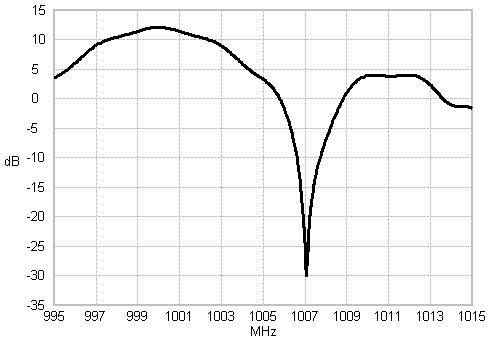
|

|
Start
The initial channel setup results in a transfer function showing a fading dip at about 1007 MHz.
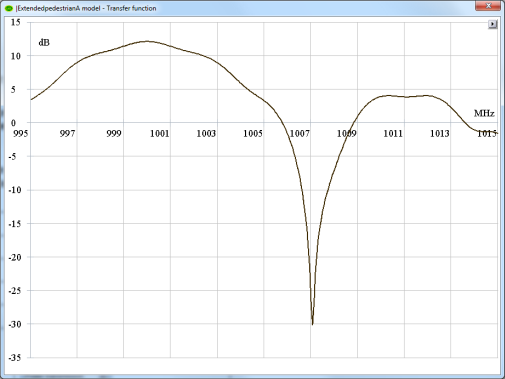 |
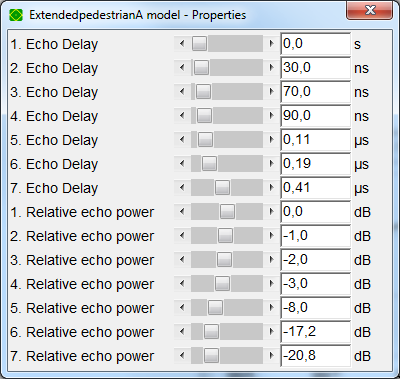 |
Experiment
Now we simulate a movement and watch how the transfer function changes.
- Let's assume the vehicle moves 7.5 cm along the 2nd path.
- Its delay is extended by 0.25 ns.
- Left click on Extended Pedestrian A model and adjust the 2. Echo delay to 30.25 ns.
Note that even small movements can have major impact on the channel characteristics. This effect is known as fast fading and describes mobile radio channels.
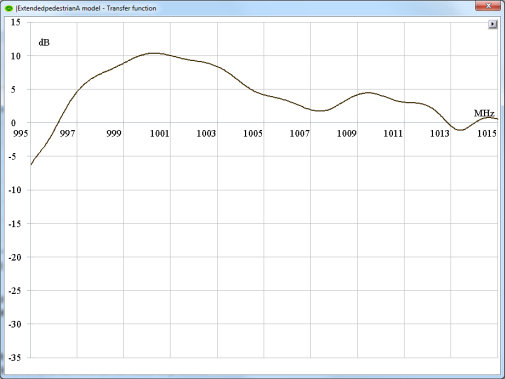 |
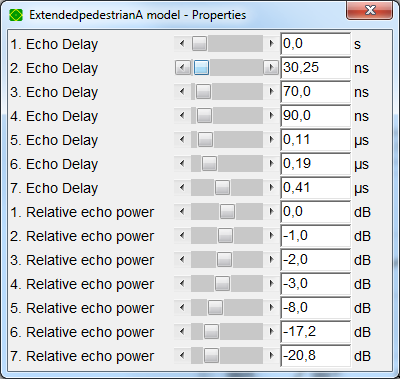 |
Next steps
Now change further channel settings and see how the transfer function changes.
- Left click on Extended Pedestrian A model.
- Adjust any echo delay.
- Adjust any relative power value.
This simulation app implements the Extended Pedestrian A model, a LTE channel model.
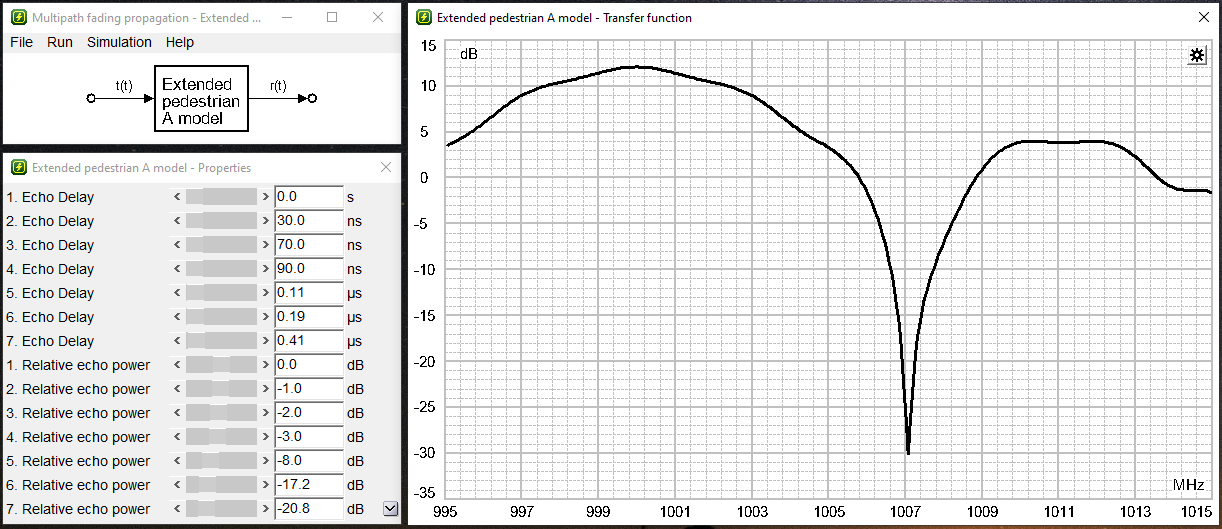
Change some channel settings and see how the transfer function changes.
- Left click on Extended Pedestrian A model.
- Adjust an echo delay, e.g. 2. Echo delay.
- Adjust some relative power values.
| Mouse | Action |
|---|---|
Left click on Extended Pedestrian A model 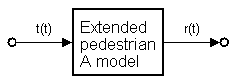 |
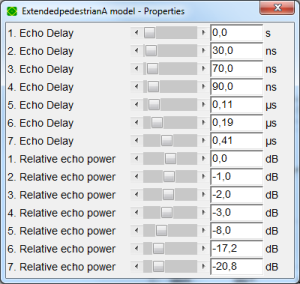 |
Adjust an echo delay, e.g. 2. Echo delay. |
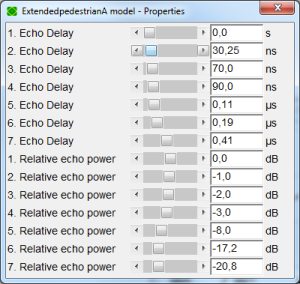 |
Right click on Extended Pedestrian A model and select Impulse response. 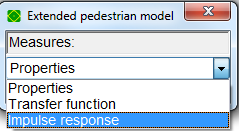 |

|