To launch labAlive simulation applications you need a Java Runtime Environment supporting Java Web Start on your system. Here you can get more information about installing the right Java version.
To launch labAlive simulation applications you need a Java Runtime Environment supporting Java Web Start on your system. Here you can get more information about installing the right Java version.
In order to demodulate a modulated signal, you have to select it first.
Default click on "Received signal" and select the signal file in the "Select sample file" tab.
Once this has happened, you look at the spectrum.
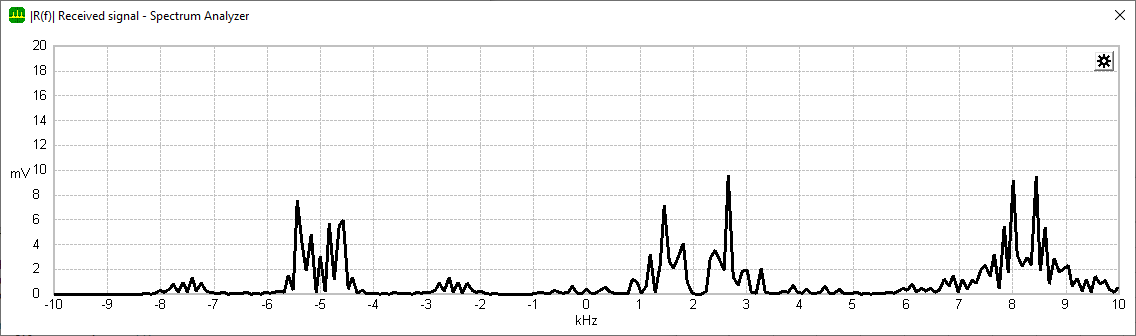
The spectrum can be displayed by right-clicking on the cable. There one or more channels are shown to us. We choose the channel at 2000 Hz and take a closer look at.
To demodulate the channel we have to mix the carrier. We do that with the local carrier. The local carrier is also named complex rotating phasor.
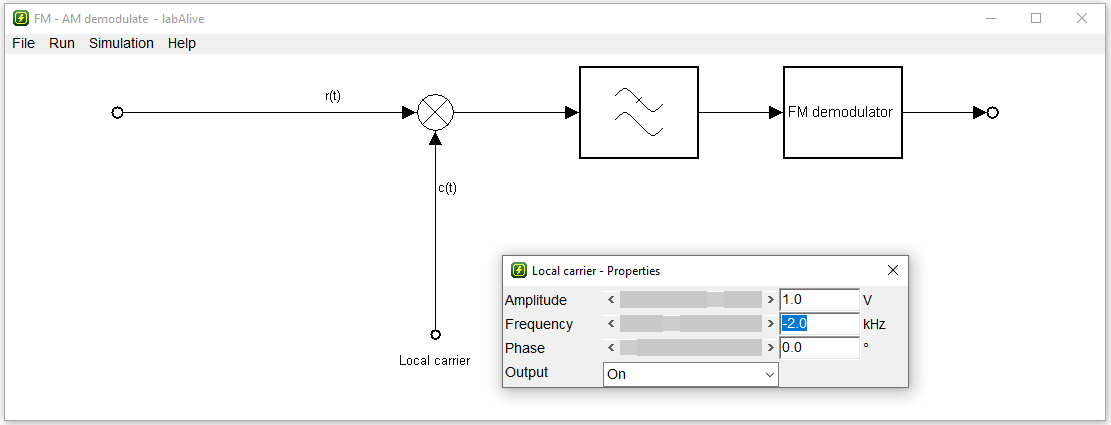
We set the local carrier to our estimated value of 2000 Hz. Then we look at the spectrum again and make small changes to the controller. It is important that we only look at the spectrum after the multiplier.
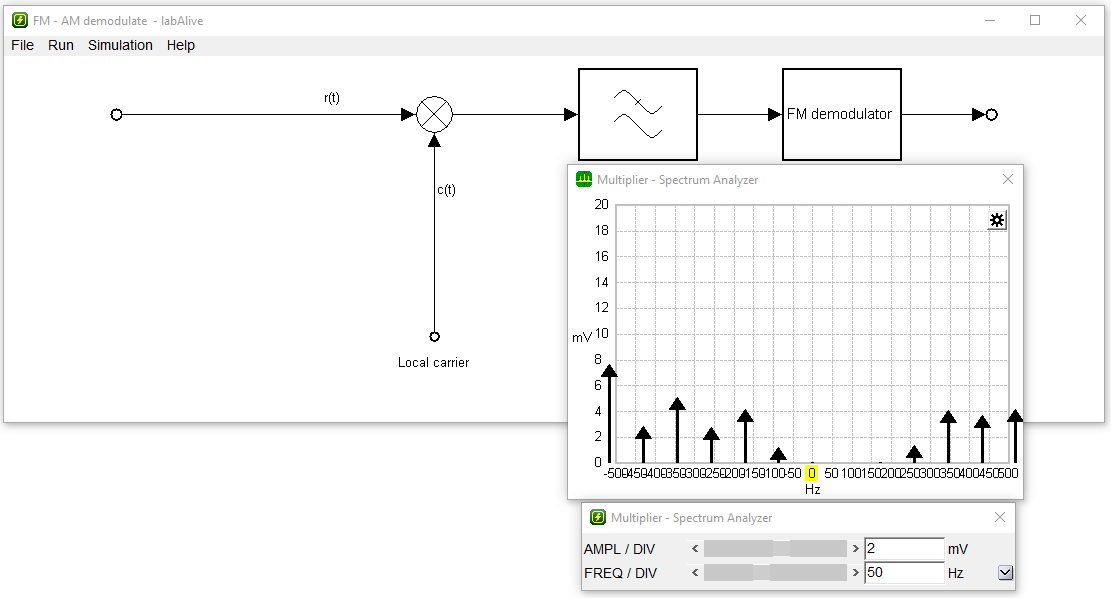
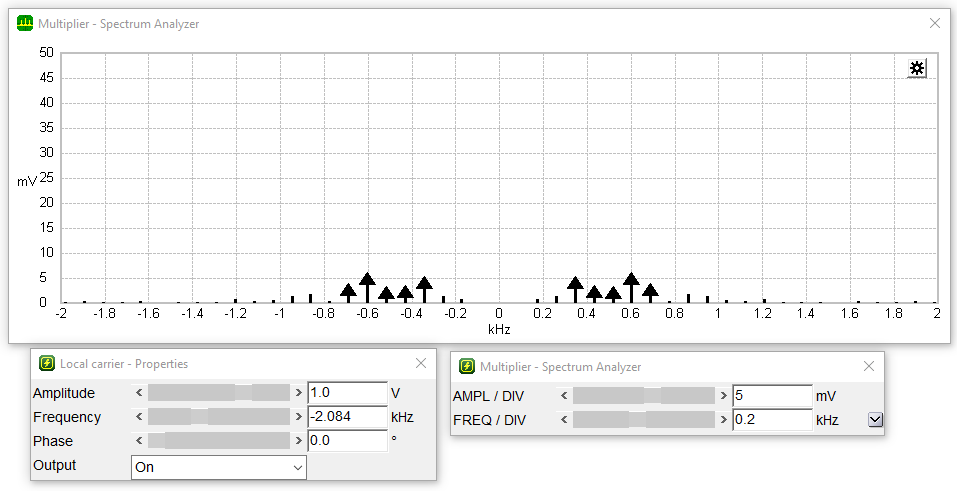
The channel is now in the right place and can be demodulated. We look again at the spectrum after the multipier. We adjust our frequency axis more precisely to determine the bandwidth of the channel. We should record the bandwidth in order to set the CutOff frequency correctly. The receive filter is responsible for this.
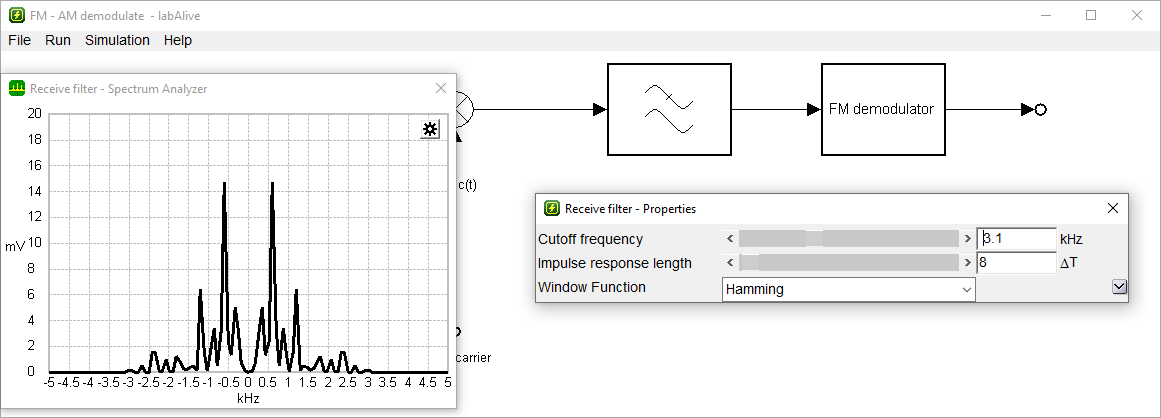
You should be able to demodulate the signal. Then you can play and hear the signal via audio player.
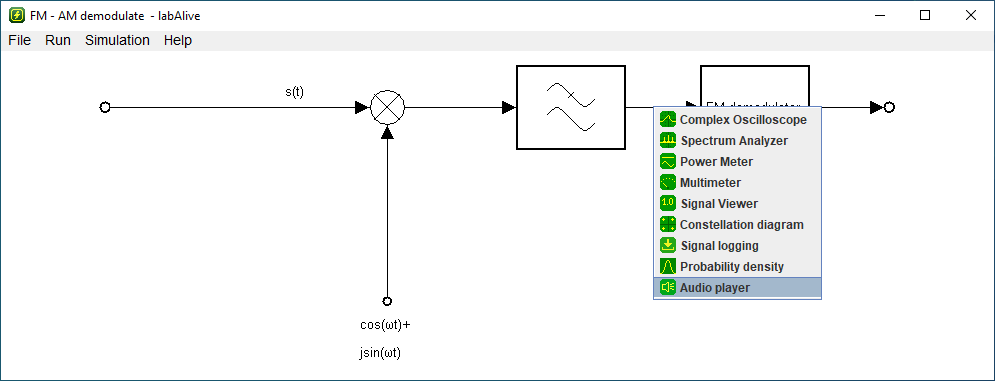
If you can only hear a whistling sound or crackling noises, it could be the wrong modulated signal. Then you should choose another channel and set everything again. I wish you success!
In order to deepen amplitude and frequency modulation and demodulation an experiment was designed.
A dish has been modulated and transmitted to you by radio. Your job is to determine the court. Only the demodulator is available for this.
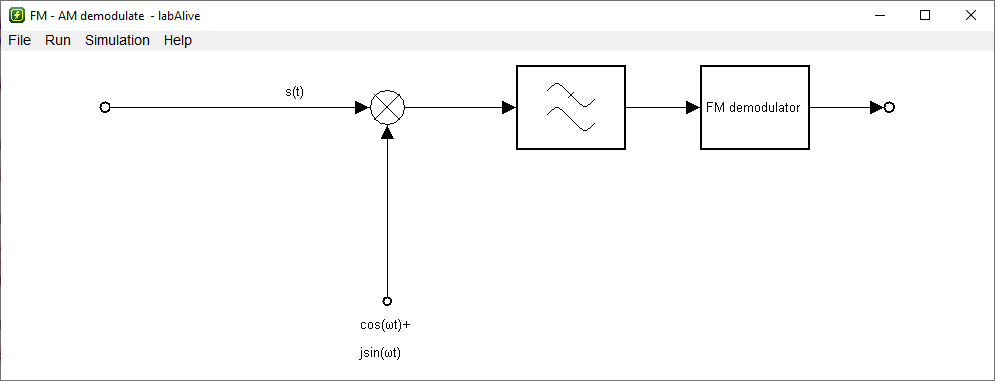
Your first task is to demodulate the AM modulated signal.
After you have determined which dish it was, it is the turn of the FM modulated signals
In order to successfully demodulate the signal, the settings of the complex rotary controls and the receive filter are sufficient.
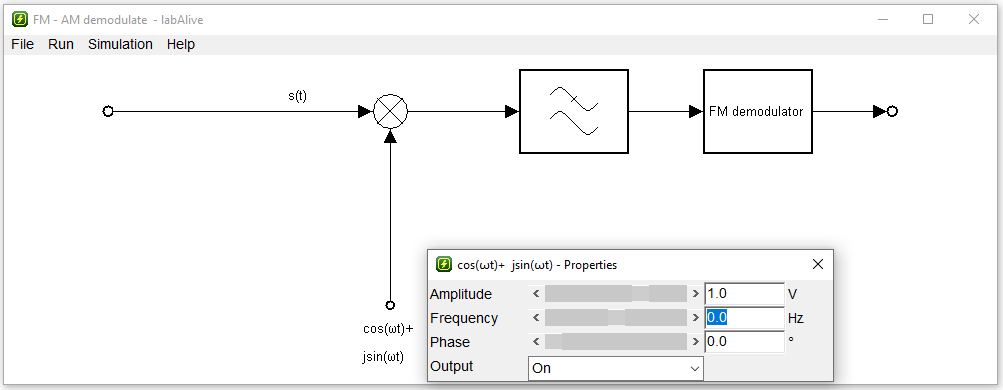 Complex rotary controls
|
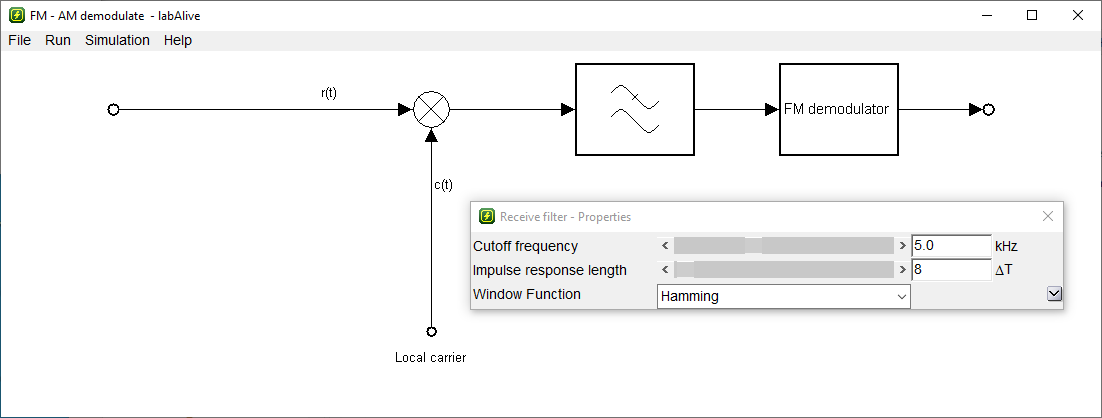 Receive Filter
|
To find out whether the signal was demodulated correctly, you can use the audio player. Depending on the type of demodulation, you have to use the right audio player. So AM and FM have different players. The AM Audio Player is located after the Receive Filter. The FM audio player after the FM demodulator.
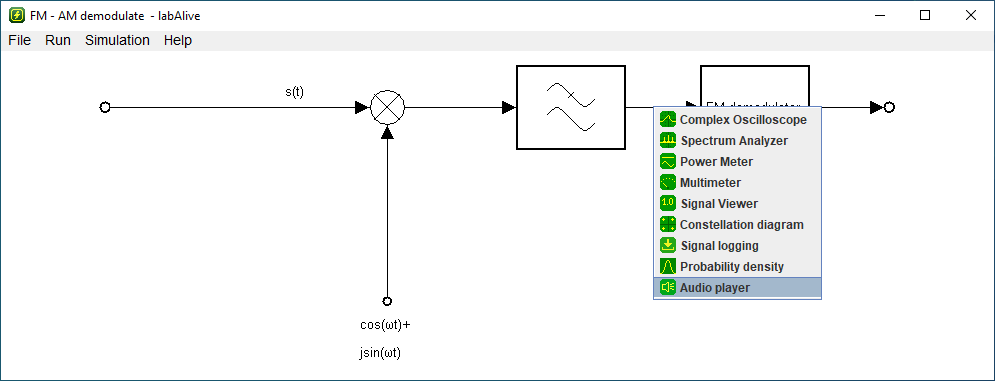 Here you can find the am audio player.
|
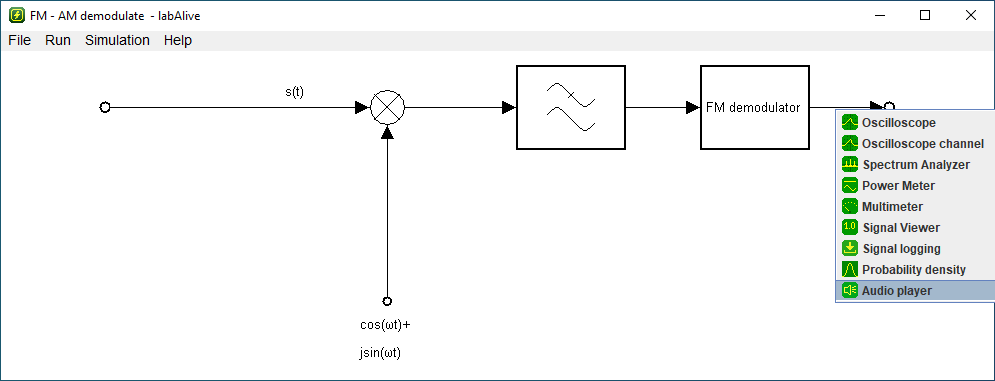 Here you can find the fm audio player.
|
Now modulate your own message and create a transmission signal using an analog modulator AM modulator | FM modulator