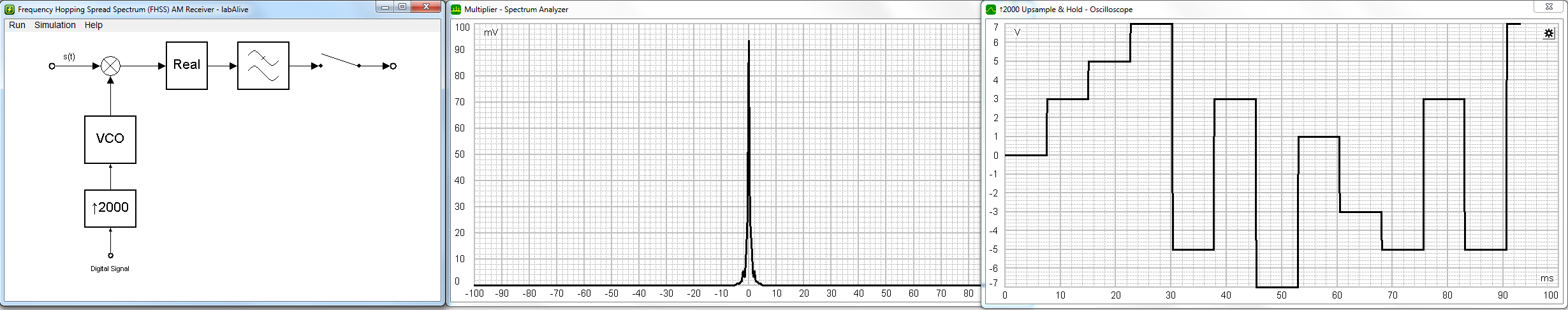To launch labAlive simulation applications you need a Java Runtime Environment supporting Java Web Start on your system. Here you can get more information about installing the right Java version.
To launch labAlive simulation applications you need a Java Runtime Environment supporting Java Web Start on your system. Here you can get more information about installing the right Java version.
The FHSS transmitted / received signal is played from a file recorded by theFHSS AM transmitter simulation. The file samples_short_0.dat must exist in C:\labAlive\UHD before starting the simulation!
- Every 2000 samples the demodulation frequency changes, i.e. 7.56 ms.
- Within this time the value of the digital symbol determines the frequency shift, e.g. 3 V - 30 kHz.
- After a frame of 14 symbols the cycle is repeated, i.e. 105 ms.
- The resulting baseband signal is lowpass filtered and downsampled.
- Listen to the demodulated audio signal. Press F3 several times till real time audio speed is reached.
Note that initially the recorded transmitted signal is used as received signal.
To transmit and receive the signal via USRP process the following steps.
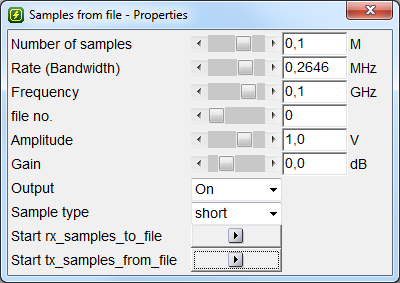
- Click Start rx_samples_to_file - the received signal will be written to samples_short_1.dat to start.
- Set File no. to 0. Click Start tx_samples_from_file to transmit the signal from samples_short_0.dat to start.
- Set File no. to 1 to read the received signal from samples_short_1.dat.
Note that synchronization is not implemented yet and demodulation of the received signal will not work properly.