To launch labAlive simulation applications you need a Java Runtime Environment supporting Java Web Start on your system. Here you can get more information about installing the right Java version.
To launch labAlive simulation applications you need a Java Runtime Environment supporting Java Web Start on your system. Here you can get more information about installing the right Java version.
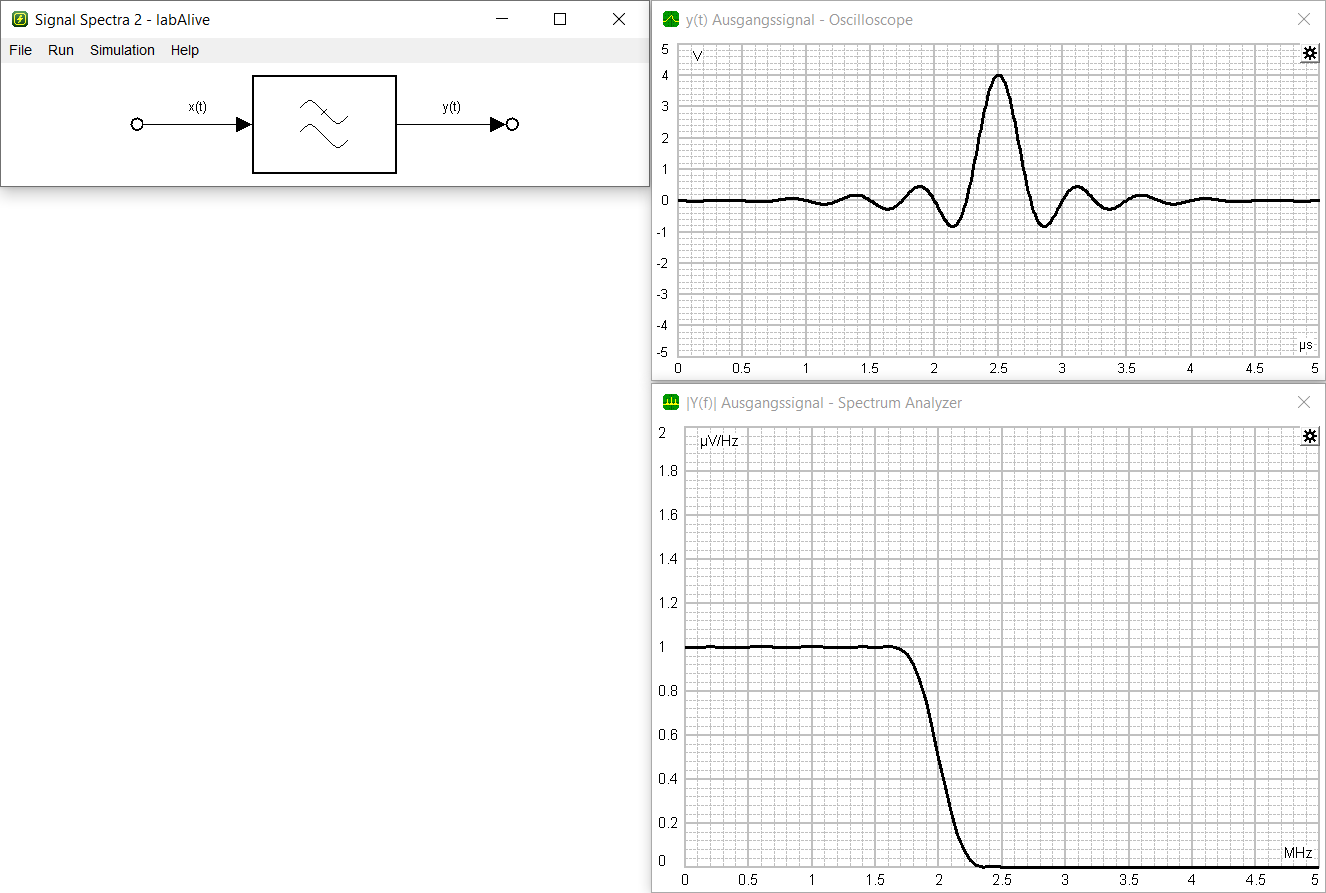
In this experiment we take a closer look on a sinc-pulse. Especially the relationship between the pulse shape (time domain) and the spectrum (frequency domain).
At first we should focus on the sinc-pulse itself. The fundamental parameters are the impulse height or amplitude and the impulse width.
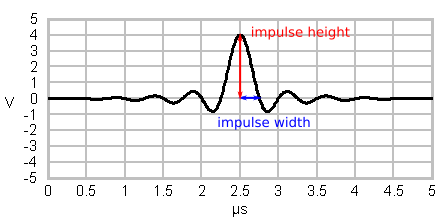
In this example the sinc-pulse is high and wide.
The spectrum has similar parameters. More particularly its width and cutoff frequency. To view the whole spectrum the negative frequencies have to be visualized.
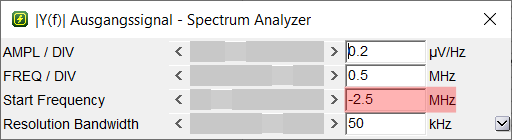
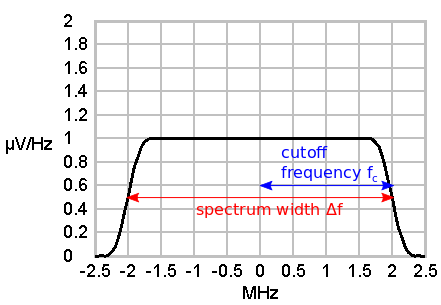
As you can see, the spectrum width is twice the cutoff frequency .
Start
Start the experiment and have a look on the oscilloscope and the spectrum analyzer.
Now open the filter properties dialogue and change the cutoff frequency to .
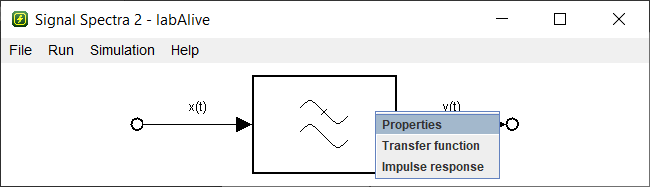

Look how the pulse shape and spectrum change. What relationship do you see?
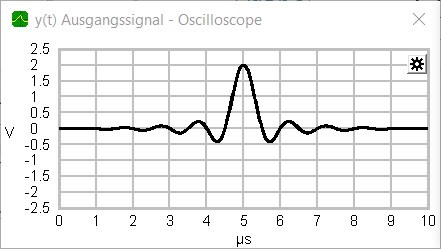 |
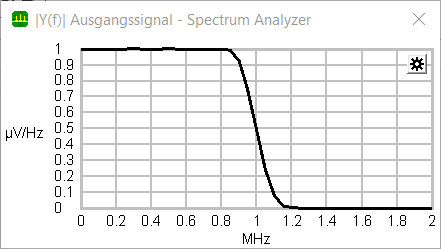 |
Finally change the impulse response length and look at the oscilloscope and spectrum analyzer.
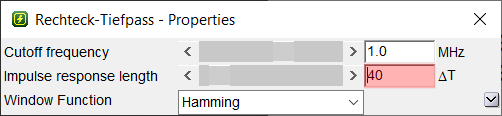
How does this affect the pulse shape and spectrum?
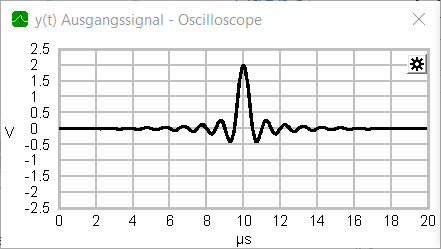 |
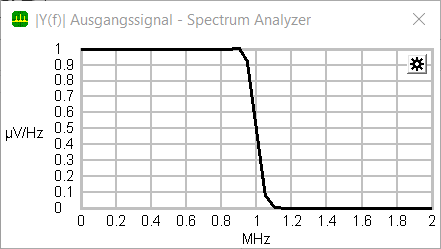 |
Next
Also take a look at the other simulation apps to get further into signals and spectra.