To launch labAlive simulation applications you need a Java Runtime Environment supporting Java Web Start on your system. Here you can get more information about installing the right Java version.
To launch labAlive simulation applications you need a Java Runtime Environment supporting Java Web Start on your system. Here you can get more information about installing the right Java version.
Generate your Morse code. Enter a text, listen to the output audio signal and look at the visual representation.
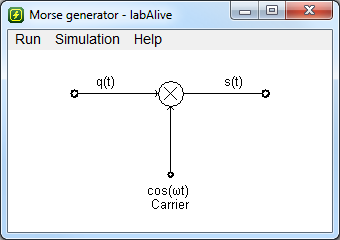
Morse code generator - translates text to audio morse code.
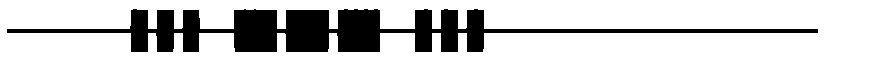
The simulation starts with the Morse code transmission of "SOS".
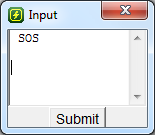
Type letters and numbers and listen to the output sound and look at the visual representation of the audio signal.
The speed can be set in characters per minute (cpm) - it's about five times the words per minute (wpm) unit that e.g. is measured by counting the standard word "PARIS" in one minute.
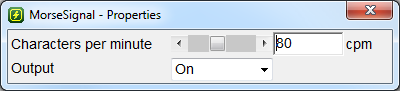
Setting the Morse code speed.
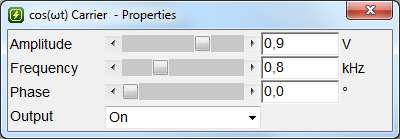
Click on carrier and change the carrier frequency.