To launch labAlive simulation applications you need a Java Runtime Environment supporting Java Web Start on your system. Here you can get more information about installing the right Java version.
To launch labAlive simulation applications you need a Java Runtime Environment supporting Java Web Start on your system. Here you can get more information about installing the right Java version.
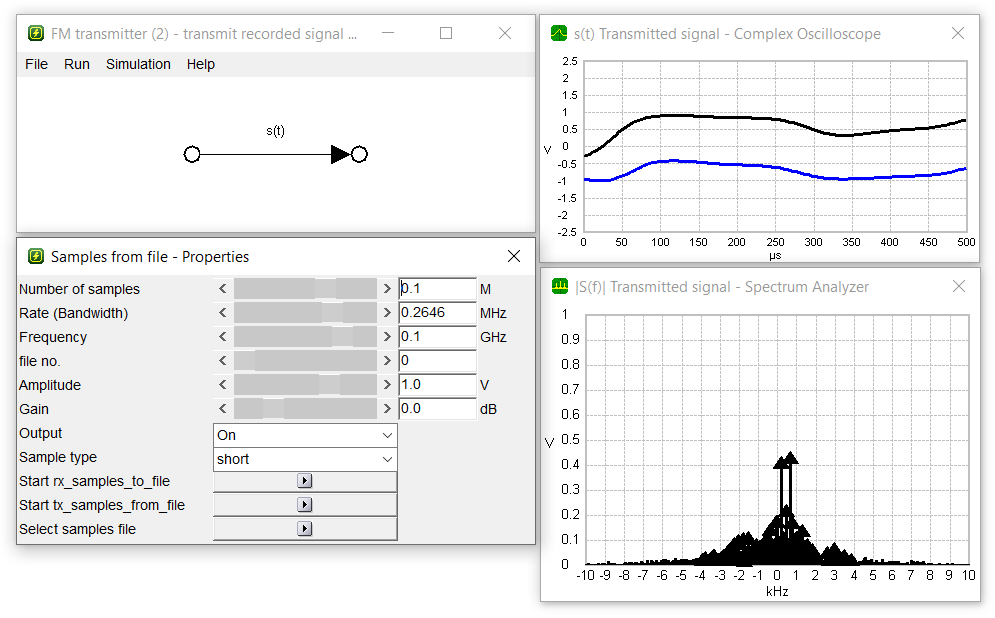
Select a recorded file and transmit via USRP
In this Experiment you can transmit the previously generated fm signal from our FM transmitter-App via an USRP-device (make sure you have the uhd driver installed at C:\labAlive\UHD\).
Just choose the correct file from the dialogue.
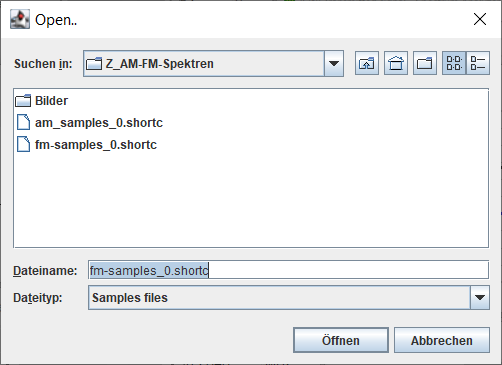
Select the file to transmit
Set the carrier frequency (1.) and click on Start tx_samples_from_file (2.)
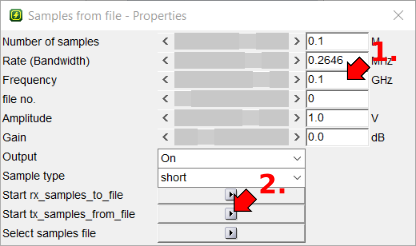
Transmit dialogue
Now the USRP-device will transmit the fm signal at the set carrier frequency. You can hear your sample through a radio reciver.