To launch labAlive simulation applications you need a Java Runtime Environment supporting Java Web Start on your system. Here you can get more information about installing the right Java version.
To launch labAlive simulation applications you need a Java Runtime Environment supporting Java Web Start on your system. Here you can get more information about installing the right Java version.
Instruction Manual (German)
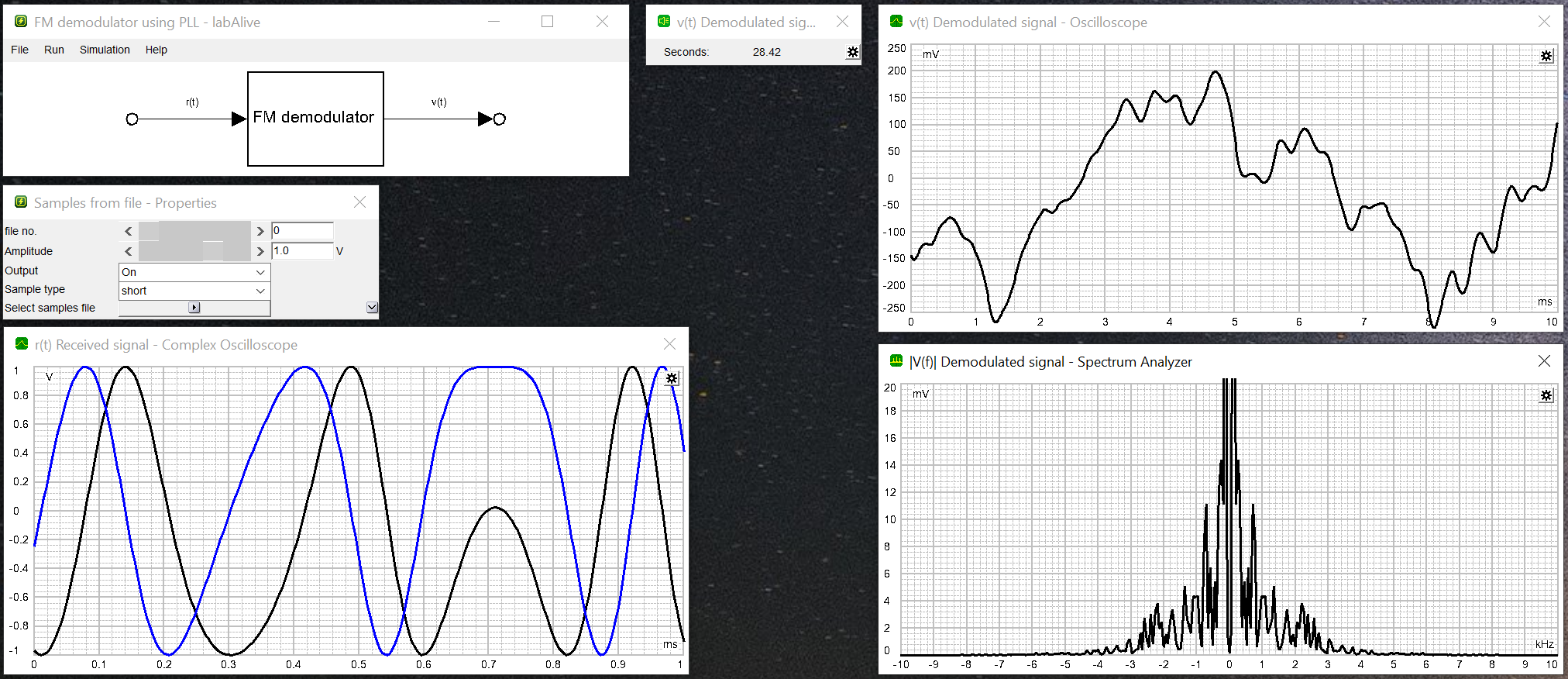
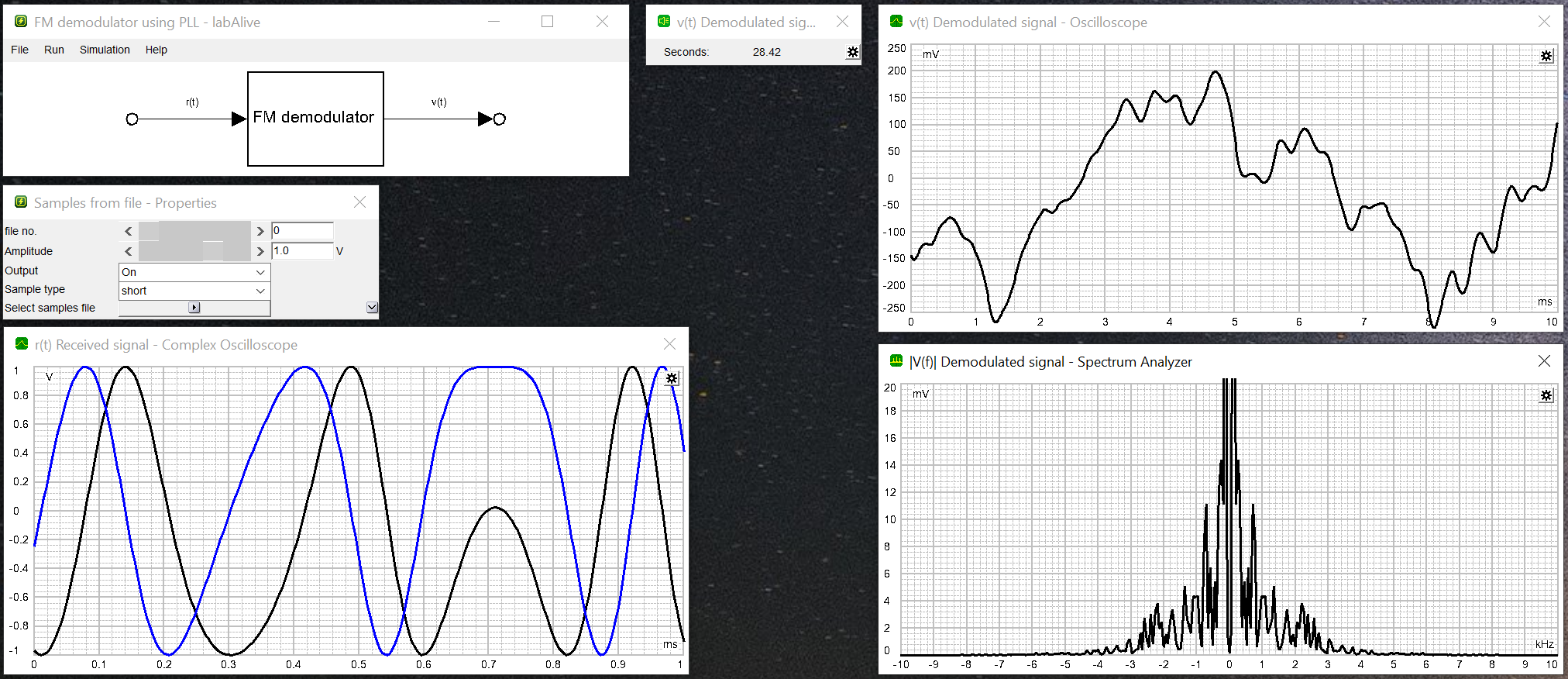
FM receiver using a PLL demodulator.
Start
Select the file of the FM modulated signal you created with the FM transmitter.
Listen to the demodulated signal
Enjoy the demodulated audio signal. It should be fine if you modulated the audio signal properly. If it's too quiet or distorted analyze if the frequency deviation is too large or too small.
Vary frequency deviation and create different FM modulated signals
Vary the modulating signal's amplitude and thus also the frequency deviation using the FM transmitter.